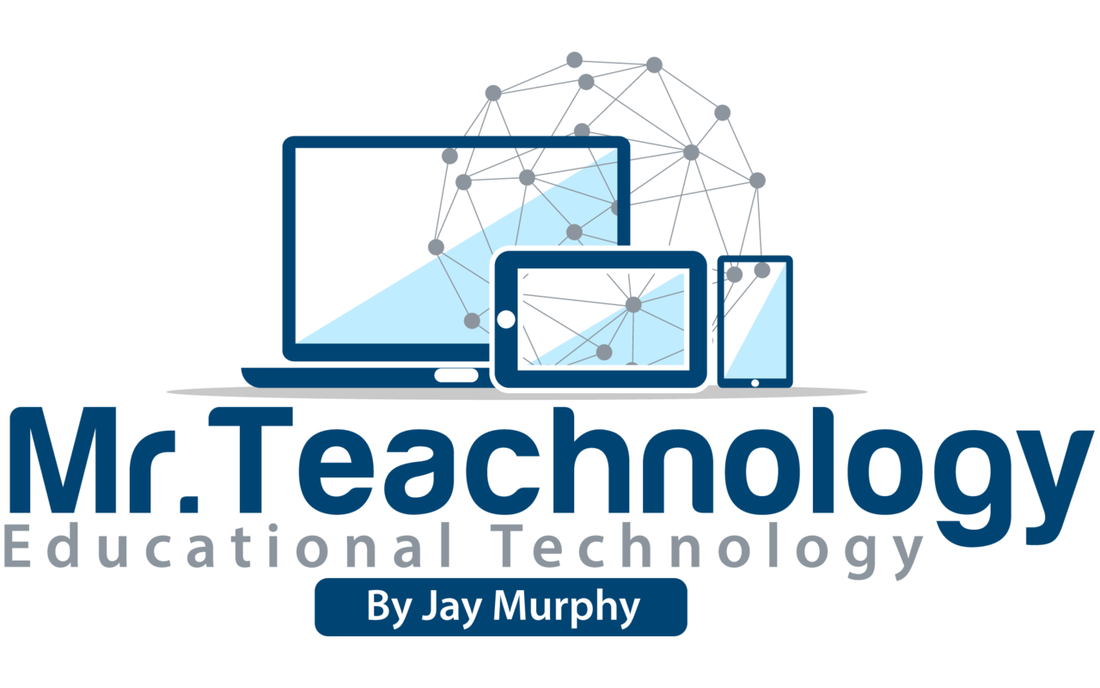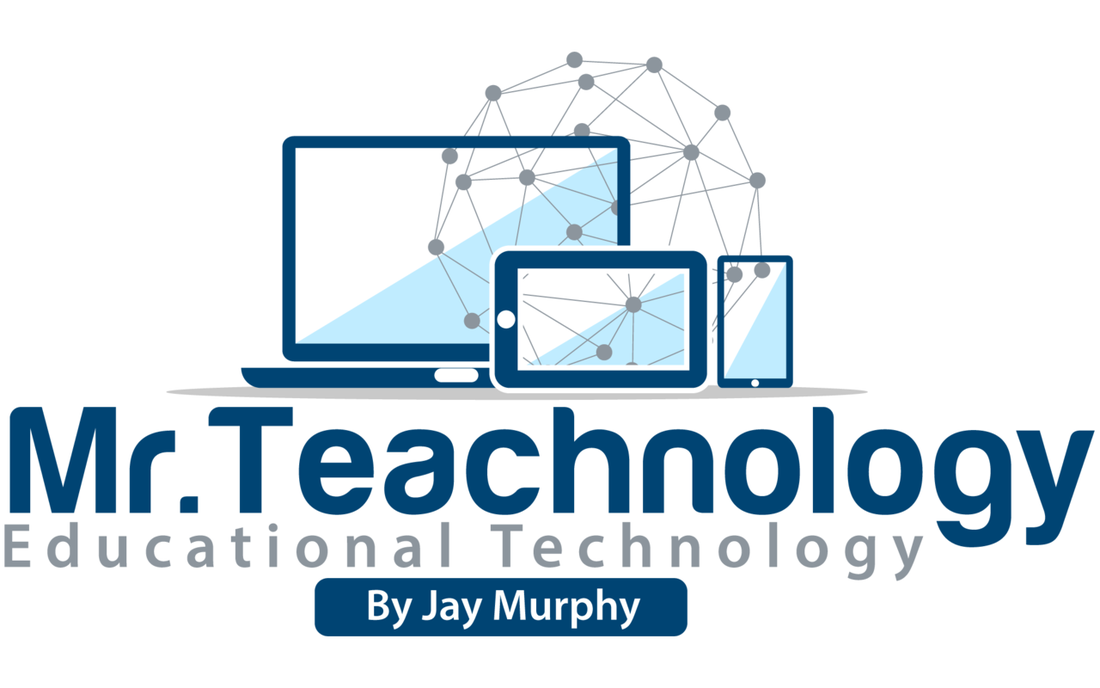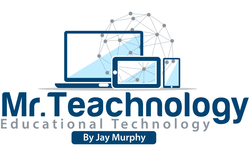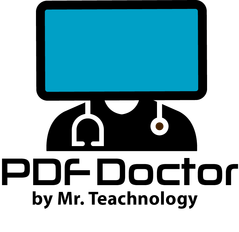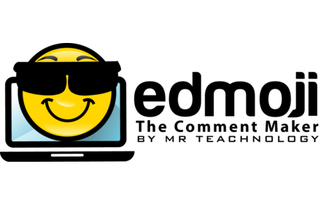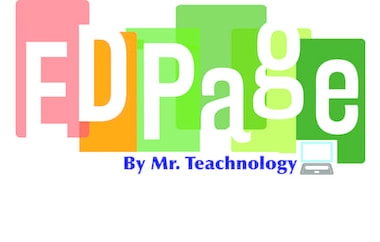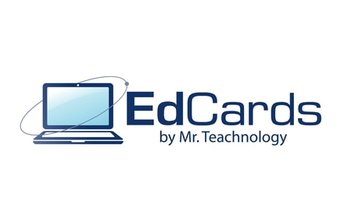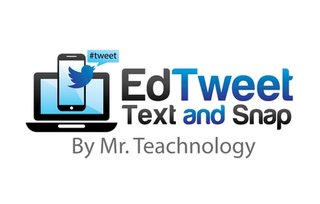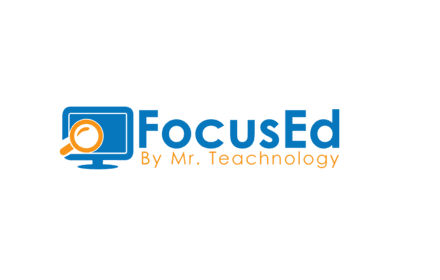Enhance both student and teacher productivity by utilizing the extensions below.
Created by an educator for educators
Suggested Uses
Teacher Tools: Student Tools:
EdShot
Edscreen
Edmoji EdCards
EdPage
My Page
ZoomEd
Math Tools
VR Homescreen
EdTimer
Super Mouse
FocusEd Form Doctor
PDF Doctor
EdTweet Text and Snap
Feedback Clipboard
|
A Chrome Extension providing users one click access to Mr. Teachnology in a new tab.
|
|
Convert a PDF to a Google Slideshow. Have every slideshow option on a PDF. Edit, add to, collaborate and more.
|
Customize any web page and make it your own with My Page.
|
|
"Think outside the Grade". -Edmoji allows you to send feedback with emojis and images to students faster than ever.
|
|
Screenshots and Snapshots taken with a single click
|
|
Super Mouse... Make your mouse cursor any image you choose. |
|
Create a custom list of the best Google tools and have them right at your fingertips.
|
|
Fully customized online index study cards made by you all within your web browser. |
|
Twitter Post / Text Message / Snap Chat Post simulator for educational purposes
|
|
A stopwatch, timer and a alarm clock for all types of situations
|
|
ZoomEd allows the user to Zoom in on any part of a webpage.
|
|
Transform a Google form into a Word Doc and save to Google Drive with a single click.
|
Please consider supporting Mr. Teachnology